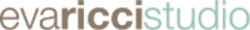Hello creative peeps!
I wanted to share a bit of my workflow when it comes to processing my fine art photography with my Dream textures. It's simple and lots of fun.
I first choose the image that provokes the most emotion or mood, then I simply tweak my colors in RAW format (or you could adjust them with the adjustment layers in Photoshop) and apply my textures to them. No tricks, no fuss.
So look up to the sky and find your blossoms this week.Try something new and out of your comfort zone and see the beauty of your art unfold.
Stay tuned for ALL NEW VINTAGE Textures, coming this week.
Cherrie Blossom
Processed using Dream Textures Set II

Magnolia Sky
Processed using Dream Textures Set I
Processed using Dream Textures Set I